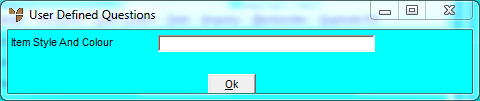
Use this option to enter the answers to any user defined questions (UDQs) that apply to stock transfer lines. (For more information about user defined questions, refer to "Edit Company - Edit - User Defined Fields").
Refer to "Entering Stock Transfer Lines".
Micronet displays the User Defined Questions screen.
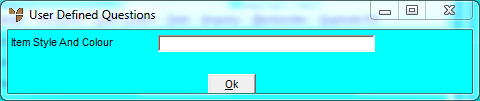
For more information about using this screen, refer to "Edit - User Information".
Micronet redisplays the Enter Stock Transfer screen.